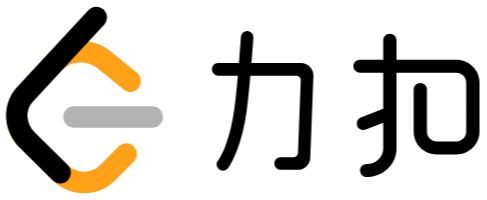问题背景
可能是在 clone 某仓库后出现形如下面报错
1
2
3
4
5
6
7
8
9
10
11
12
13
| $ git clone https://github.com/*.git
Cloning into '*'...
remote: Enumerating objects: *, done.
remote: Counting objects: 100% (*/*), done.
remote: Compressing objects: 100% (*/*), done.
remote: Total * (delta *), reused * (delta *), pack-reused *
Receiving objects: 100% (*/*), * MiB | 8.40 MiB/s, done.
Resolving deltas: 100% (*/*), done.
error: invalid path '*.md'
fatal: unable to checkout working tree
warning: Clone succeeded, but checkout failed.
You can inspect what was checked out with 'git status'
and retry with 'git restore --source=HEAD :/'
|
而且仓库里除了.git文件夹就“一尘不染”。
解决方法
在仓库的文件夹中打开终端,并输入
git config core.protectNTFS false
大致意思是关闭文件保护之类的,然后切换为刚刚的分支,如
git checkout main
然后文件夹就正常咯
后记
一个简单记录,并非笔者原创的方法,只是想以自己的方式记录该方法。
参考网址
https://www.cnblogs.com/zackary/p/13702643.html